
What is CUBIQ Dealer Services?
CUBIQ dealer services is a customer platform where you can log in and see information about your business dealings with Finning. It serves as a central hub for information associated with your equipment.
How can I sign up to use CUBIQ dealer services?
How do I add more accounts for more staff?
If you already have an account, you can have you can add additional users through CUBIQ dealer services.
I have an admin account how do I add more people to it?
If you have an admin account, you can add additional staff to it here.
How does parts tracking work?
Seeing as every business is time-sensitive, you can follow the status of your order from when we receive it, all the way though to when it’s delivered. You get complete transparency throughout the whole parts ordering process. So, say goodbye to missing paperwork and hello to smoother operations.
I'm having technical difficulties, who should I contact?
Please get in touch with us at cubiqsupport@finning.com.
How will CUBIQ dealer services help my business?
CUBIQ dealer services can provide value to you in several different ways:
Is there a cost for signing up for CUBIQ dealer services?
No, signing up and using CUBIQ dealer services is free for our customers.
What is the password policy for CUBIQ dealer services?
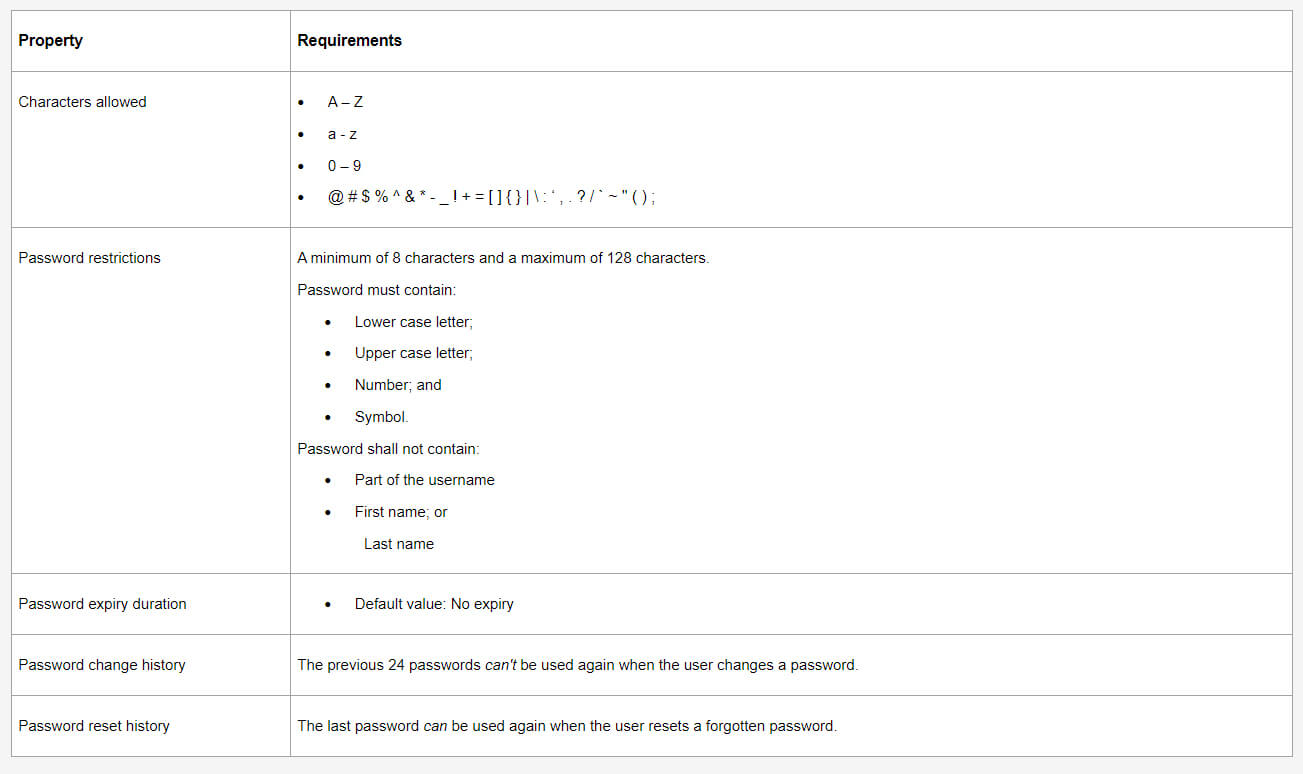
For any Finning users, and for customer accounts that authenticate on CUBIQ using federated Office 365 or Active Directory authentication (using the “Log In With Office 365” button), password management is handled via that service and all password policies and management would be set by the IT organization that owns that identity management tool.
What are the supported browsers?
It is recommended to use Chrome, Firefox or Safari when using CUBIQ dealer services. Internet Explorer is not supported.
How does parts tracking work?
The following should help you understand the tracking statuses available when viewing “Order Status” for a parts order.
Can I track my orders in Ireland?
Yes, you can.
Online Anytime From Anywhere. We're here to help make digital interactions easy. Self-Paced Training geared towards teaching the digital skills that make it easy to leverage specific features of the platform including step-by-step instructions.
Returns are easier on CUBIQ. No more messy handwriting. Know if the part is returnable and quickly find the original order number.


Filter to see the machines you care about and share your asset group with others. The Asset Monitoring application includes a simple asset grouping feature where an individual user can assign assets in their company equipment list to a custom group tag.
Step-by-Step Guide to create, edit, delete and share your Asset Groups.
Short video showing the process to eSign your Data Governance Agreements. It's as easy as 1-2-3


The CUBIQ platform supports single-sign-on (SSO) with your Caterpillar ID (also known as CWS ID). Learn how easy it is to do the 1x linking setup.
Can't find what you're looking for? Please email us at CUBIQsupport@finning.com